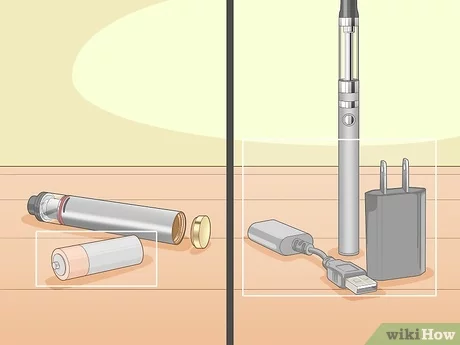How Long to Charge a Vape Pen: Quick and Easy Guide
Charging a vape pen can take anywhere from 30 minutes to several hours. The exact time depends on the battery size and the charger used.
Knowing how long to charge your vape pen is crucial for its performance and lifespan. Vape pens have become a popular choice for many, offering a convenient and portable way to enjoy vaping. But to get the best experience, you need to ensure your device is adequately charged.
Overcharging or undercharging can affect the battery’s health and your vaping experience. In this guide, we will explore the factors that determine charging times and provide tips to help you charge your vape pen effectively. Whether you are new to vaping or an experienced user, understanding the charging process is essential. Let’s dive in and ensure your vape pen is always ready when you need it.
Types Of Vape Pens
Vape pens come in different types to suit various needs. Knowing the type of vape pen you have is important. It helps you understand how long to charge it. This section will discuss two main types: disposable vape pens and rechargeable vape pens.
Disposable Vape Pens
Disposable vape pens are simple to use. They come pre-charged and pre-filled. You don’t need to charge them. Once the battery or e-liquid runs out, you throw them away. These are great for beginners. They offer ease of use and no maintenance.
| Features | Details |
|---|---|
| Pre-charged | Yes |
| Maintenance | None |
| Usage | Single-use |
Rechargeable Vape Pens
Rechargeable vape pens are more advanced. They come with a rechargeable battery. You can use them multiple times. You need to charge them regularly. Knowing the charging time is crucial. It ensures optimal performance and battery life.
There are different types of rechargeable vape pens:
- Button-activated – You press a button to activate.
- Draw-activated – You simply inhale to activate.
- Variable voltage – You can adjust the voltage settings.
These vape pens usually have a charging port. You can use a USB cable to charge them. The charging time can vary. It depends on the battery capacity and charger type.
| Features | Details |
|---|---|
| Rechargeable | Yes |
| Usage | Multiple-use |
| Maintenance | Regular charging |
Understanding the type of vape pen you have helps you charge it properly. This ensures you get the best vaping experience.

Credit: www.youtube.com
Charging Time For Different Vape Pens
Vape pens come in many types and sizes. Each type has a different charging time. Knowing how long to charge your vape pen is crucial. This ensures you enjoy uninterrupted vaping. Let’s explore the average charging time for different vape pens. We’ll also look at the factors that affect this charging time.
Average Charging Time
The average charging time for vape pens varies. Below is a table summarizing the typical charging times:
| Type of Vape Pen | Average Charging Time |
|---|---|
| Disposable Vape Pens | 30 minutes to 1 hour |
| Rechargeable Vape Pens | 1 to 2 hours |
| Box Mods | 2 to 4 hours |
| Pod Systems | 45 minutes to 1.5 hours |
Factors Affecting Charging Time
Several factors affect the charging time of vape pens. Here are the main ones:
- Battery Capacity: Larger batteries take longer to charge.
- Charger Type: Fast chargers reduce charging time. Standard chargers take longer.
- Battery Age: Older batteries may charge slower.
- Usage Habits: Frequent use can impact how fast a battery charges.
To ensure optimal performance, always follow the manufacturer’s guidelines. This will help maintain your vape pen’s battery life and efficiency.
How To Charge A Vape Pen
Charging a vape pen is a simple but essential task for a great vaping experience. It’s important to know the proper way to charge your vape pen to ensure its longevity and performance. Here are some easy-to-follow steps to charge your vape pen, whether you use a USB charger or a wall adapter.
Using A Usb Charger
Most vape pens come with a USB charger. This is a convenient way to charge your device. Follow these steps:
- Locate the USB port: Find the USB port on your vape pen. It’s usually at the bottom or side.
- Connect the USB cable: Plug one end of the USB cable into the vape pen. Plug the other end into a USB port on a computer or other USB-compatible device.
- Check the indicator light: Most vape pens have an indicator light. This light shows the charging status. A red light means charging, and a green light means fully charged.
- Monitor the charging time: Charging times vary. Most vape pens take between 1 to 4 hours to charge fully.
Using A Wall Adapter
Charging your vape pen with a wall adapter can be faster. Follow these steps to charge with a wall adapter:
- Find a compatible adapter: Use an adapter compatible with your vape pen. Check the voltage and current ratings.
- Connect the USB cable to the adapter: Plug the USB cable into the wall adapter.
- Plug into a wall outlet: Insert the adapter into a wall outlet. Ensure the connection is secure.
- Check the indicator light: Watch the indicator light to monitor the charging process. It will change color when the pen is fully charged.
- Avoid overcharging: Unplug the vape pen once it’s fully charged to avoid battery damage.
Always follow the manufacturer’s instructions for charging. Proper charging extends the life of your vape pen and ensures a safe vaping experience.

Credit: vaping360.com
Signs Your Vape Pen Is Fully Charged
Knowing when your vape pen is fully charged is crucial for its longevity and performance. Identifying the signs can help you avoid overcharging, which could damage the battery. Here, we will explore the key signs to look for, ensuring your vape pen is charged and ready for use.
Indicator Lights
Most vape pens come equipped with indicator lights. These lights change color to signal the charging status. Typically, a red light means the battery is still charging. A green light often indicates that the battery is fully charged. Some models may use blue or white lights.
Check your vape pen’s manual for specific light codes. The manual will provide detailed information on how the indicator lights function. Always use the recommended charger to ensure accurate readings from the indicator lights.
Battery Performance
Another sign your vape pen is fully charged is improved battery performance. A fully charged battery will provide a consistent vaping experience. You will notice a smooth draw and better vapor production. If your vape pen feels weak or inconsistent, it may still need charging.
A good way to track battery performance is to keep a log. Note the charging times and performance after each charge. This will help you identify patterns and ensure your vape pen is always at peak performance.
Remember, charging times can vary. Factors like battery capacity and charger type play a role. Always follow the manufacturer’s guidelines for the best results.
Safety Tips While Charging
Charging your vape pen might seem simple, but it’s crucial to do it safely. Following these safety tips can prevent accidents and extend the life of your device. Let’s dive into some important guidelines to keep in mind.
Avoid Overcharging
Overcharging your vape pen can damage the battery. Most devices have a built-in feature to stop charging when the battery is full. Yet, it’s best to unplug the charger once fully charged. Leaving your vape pen plugged in for long periods can overheat the battery. This might lead to reduced battery life or even accidents.
Set a timer or reminder to check on your device. This simple step can help maintain your vape pen in good condition.
Use The Correct Charger
Using the correct charger is essential for the safety of your vape pen. Each device comes with a specific charger, designed to match the voltage and current requirements. Using a different charger might seem convenient, but it can be risky.
Here’s a quick comparison table to understand the importance:
| Correct Charger | Incorrect Charger |
|---|---|
| Matches voltage and current | Potential mismatch in voltage |
| Safe for battery life | Can damage battery |
| Reduces risk of overheating | Increases risk of overheating |
Always use the charger that came with your vape pen. If it’s lost, buy a replacement from the same brand. This ensures compatibility and safety.

Credit: hamiltondevices.com
Troubleshooting Charging Issues
Experiencing issues with charging your vape pen can be frustrating. Understanding the common problems can help you fix them and get back to enjoying your vape. In this section, we will explore some frequent charging problems and offer simple solutions.
Vape Pen Not Charging
If your vape pen is not charging, there could be several reasons. Start by checking the power source. Ensure the power outlet is working. Use a different outlet if needed.
- Check the Charging Cable: Inspect the cable for any visible damage. Replace it if necessary.
- Clean the Connections: Use a cotton swab to clean the charging port and the cable’s connector.
- Try a Different Charger: Sometimes, the charger itself may be faulty. Use another charger to test.
Slow Charging
Slow charging can be equally annoying. Several factors might cause this issue.
- Low Power Source: Ensure you are using a high-quality power source. Avoid charging through a computer’s USB port.
- Battery Health: Over time, the battery may degrade. Consider replacing the battery if it is old.
- Temperature: Extreme temperatures can affect charging speed. Charge your vape in a cool, dry place.
Here is a quick table summarizing the common issues and solutions:
| Issue | Possible Solution |
|---|---|
| Not Charging | Check power source, cable, connections, and try a different charger |
| Slow Charging | Use high-quality power source, check battery health, avoid extreme temperatures |
By following these tips, you can resolve most charging issues. Enjoy a hassle-free vaping experience.
Maintaining Your Vape Pen Battery
Maintaining your vape pen battery is essential for a smooth vaping experience. Proper care can extend the life of your device and ensure it performs optimally. In this section, we’ll look at important aspects of battery maintenance, including proper storage and regular cleaning.
Proper Storage
Storing your vape pen correctly can prevent battery damage. Here are some tips:
- Keep it in a cool, dry place. High temperatures can reduce battery life.
- Avoid direct sunlight. It can overheat the battery.
- Store it upright. This helps prevent leaks and other issues.
- Use a case. A protective case can shield your vape pen from physical damage.
Regular Cleaning
Regular cleaning can improve battery performance and extend its lifespan. Follow these steps:
- Turn off your vape pen. Safety first.
- Remove the battery. If possible, take it out for easier cleaning.
- Wipe with a dry cloth. Remove any dust or debris from the battery and contacts.
- Use a cotton swab. Dampen it with rubbing alcohol to clean stubborn dirt.
- Let it dry. Ensure the battery is completely dry before reassembling.
By following these simple steps, you can maintain your vape pen battery effectively. This will ensure a longer-lasting and more enjoyable vaping experience.
Frequently Asked Questions
How Long Should I Charge My Vape Pen?
Most vape pens need 1-3 hours to charge fully. Check the manufacturer’s instructions for specific details.
Can I Overcharge My Vape Pen?
No, overcharging can damage the battery. Unplug it when fully charged to maintain battery health.
How Do I Know My Vape Pen Is Fully Charged?
Most vape pens have an indicator light. It changes color or turns off when fully charged.
Is It Safe To Use My Vape Pen While Charging?
It’s not recommended to use your vape pen while charging. This can affect battery life and safety.
Conclusion
Charging your vape pen properly is important for its lifespan. Always check the manual. Each vape pen has its own charging time. Typically, it ranges from one to four hours. Avoid overcharging to prevent battery damage. Use the recommended charger for safety.
Monitor the charging process when possible. This ensures your vape pen works smoothly. Happy vaping!